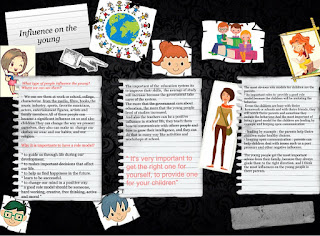EDMODO
I have used Edmodo now for 2 years developing different
practices. Edmodo provides a Learning Management System with an easy to use interface
which is designed for student centered collaboration. In contrast, many LMS tools are just a teacher file
repository with some “add ons” like
forums or blogs. Edmodo is very “sticky” and easy for students to use for
learners as it highlights the social constructivist nature of building and
sharing knowledge together. Edmodo engages
learners and is a great tool for blended learning, it connecting students to students and to the teacher. A few of the many ways we use Edmodo:
Motivational Quotes for Discussion
Using the concept of the social media tool
Pinterest, this year I modified Edmodo to post a daily quote for learners to reflect,
discuss with their partner and comment on in the morning. Most of the quotes
were philosophy to guide life decisions and to assist in changing attitudes
towards learning.
Work Plans and Shared Lesson Records
Each morning I would post our work plan and post
lesson the tasks we achieved as a record for any learners that were absent
and also to really focus learners at the beginning of class. We generally used
our phones
to access Edmodo as an additional screen to our ipads.
Posting Resources During Learning
As a teacher I reflect in action and can readily
add what individual learners need at that time as they are undertaking
a learning task and can post a link or image on Edmodo quickly from my Smart
Phone. In this lesson students forget their range of cohesive ties when process
writing, so they could quickly refer to these as they were editing to replace repetitive
expressions.Recommended Independent learning sites /
links and tasks were also added post lesson for learners.Studnts added great links they found too.
Reflective Practice
Students found this very beneficial as a
tool to assess their learning and to gauge their performance on learner
outcomes and what they could do differently next time. Visible learning is a powerful
technique and it really allowed learners to deeply think to about tehir
learner processes and products towards mastery. The reflections were useful to determine
students areas of challenge to design further learner experiences to scaffold needed
support. Examples below on presenting
for the first time to the class using their multi-media Glogster poster.
Exit Tickets
A fun tool to ensure a lesson was task based not time based was to create a small exit task posted by the student on Edmodo. A summary of what they learnt, a reflection, some vocabulary definitions, response to an opinion question from an essay or Speaking exam. This reply became a ticket to show online from your phone screen to leave the class.
Flipped Independent Learning
A great easy way to provide a link to students as they are learning in class or outside
class based on what they need. For example you may notice as they are writing
they have a need to refresh cohesive ties – you can quickly add a link so they
can open their phone screen and edit their work easily. I also created groups
based on the 4 skills of language learning and added links so students could
work further on what they needed either at the end of class or in the evenings.
Often the students were doing work at 10 pm ! Students can alo post their work at any toime for the class to read, comment and reply.
Direct Message
This allowed students to let me know if
they were absent or to privately discuss or clarify a point from our
lesson or obtain further advice or assistance for homework or independent
learning. Or to share some good news J